Below find a screen capture of a sample Flight Room view.
The Flight Room outlines administration bulletins, your operational status, the aircraft you are eligible to fly, and summarizes your current training progress. Location and reserved flights are shown. There are also quick-links to help & support resources, your LogBook, Roster, other key documents and educational materials.
Unlike in the real Flight Room, the function buttons below are not active as it is only a screen capture image. However, for your convenience the APPLY TO JOIN button above is live and active!
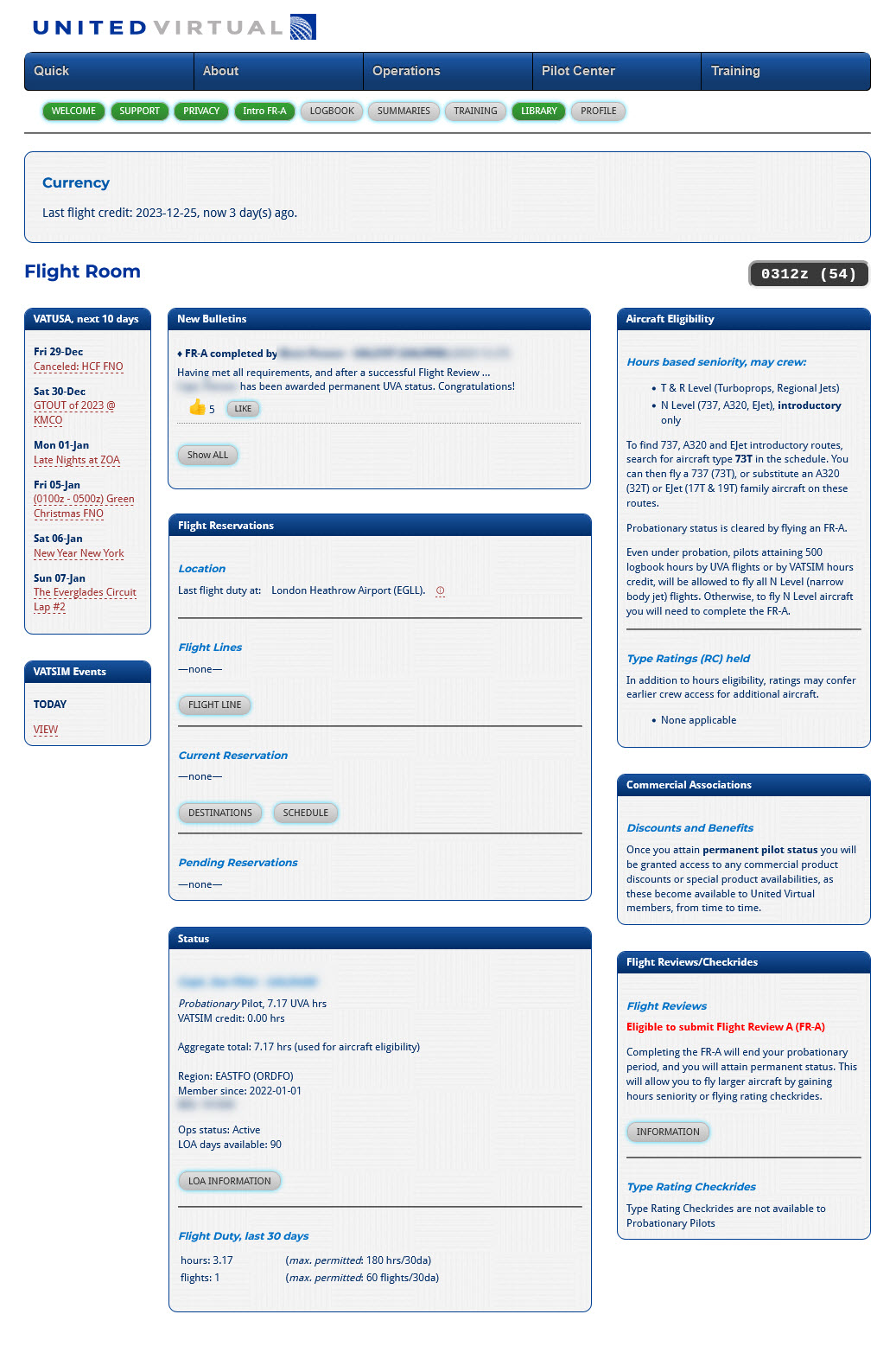
_no_logo.png)