VATSIM, Get
Connected!
Here’s a quick tour on how to do get the software
set up, and get going. It really is
extremely straightforward now.
In this class you will learn about:
- What in the world is VATSIM?
- Where to get the software
- How to set it up
- How to get ready to connect
- How to connect to the
network, and file a flight plan
Most
agree
that
flying on VATSIM
is one of the most rewarding parts of Airliner sim-flying. Once you are
online,
you can participate in the Scramble, UVA's weekly online event -- it is
fast becoming one of the Premier events on VATSIM.
Flying on VATSIM when flying for UVA is not mandatory, but it sure is a
lot of fun!
What is
VATSIM?
For the Virtual
Pilot,
VATSIM is the best thing since sliced bread!
In the beginning virtual pilots were relegated to
a
lonely world, there was no one else to interect with. As the versions
of Flight Simulator matured, artificial intelligence aircraft and
sofware simulated ATC were added. But it was still just a simulation,
you really were very much alone. Worse, the ATC provided was often hit
&
miss in terms of accuracy, and it would often steer you into danger.
All that changed with the introduction of
Squawkbox, and more recently FSInn, both for use on the pilot side. You
could now
link into a world-wide network of not just pilots, but real. live air
traffic controllers, many with real world experience. The ARTCC's and
FIR's (regional ATC control areas) are run and managed just like in the
real world, and procedures are as real as you can get.
Perhaps you are feeling that this is all too much
for you, too complicated, too scary? Well, it isn't. Sure, there are
some ground rules to learn, but parts of this primer will help get you
up to
speed. Further, you will find the controllers onlline pretty friendly
and patient. As long as traffic is not heavy, ATC is generally happy to
cater to new pilots, to give them a helping hand. After all, the new
pilots of today, are the experienced pilots of tomorrow.
On VATSIM you are dealing with real people, you
will no doubt find new friends, and you will find a rich
and satisfying environment that will for certain improve your flying.
You owe it to yourself to give it a try!
We'll do everything we can to help you along.
As a UVA member, you already have a VATSIM ID and membership. VATSIM is just a click away. To learn
more about VATSIM, see About
VATSIM.
The VATSIM Pilot Resource Center
(PRC)
contains easy to read information about VATSIM, pilot software &
procedures and detailed step by step instructions. The UVA Primer will
get
you
started, the VATSIM PRC is where you proceed next to grow your
knowledge of online procedures.
Best of all, VATSIM is available to you at no cost!
How to get
ready to connect
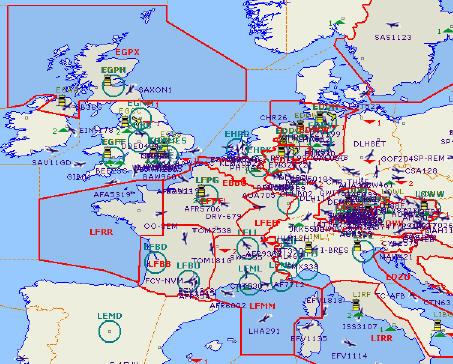
Programs used for FS2004/2002
Squawkbox
v3.x - Requires FSUIPC
FSUIPC
v3.x
FSINN - Alternate connect client, does not require
FSUIPC
Programs used for FSX
FSINN - Alternate connect client, does not require
FSUIPC
Squawkbox
v3.x - Does not currently support FSX, an update is expected
ServInfo
VATSIM over Europe, is shown in the ServInfo screen capture at right.
ServInfo is a fabulous standalone freeware program, gives you the full
scoop on what is going on, on VATSIM. Who is flying and where, what ATC
is running, real time weather reports, you can even listen in to all
the VATSIM radio channels, regardless of whether you are logged in or
not.
An indispensible tool, Get
ServInfo here.
vRoute
Another
standalone utility, a Jack of all Trades, provides not just VATSIM
online ATC and pilot awareness, but also has extensive flight planning
facilities. It was already discussed in the Flight Planning section.
You can download this
freeware application at www.vroute.net.
Setting up with FS2004/2002
1. Once you have downloaded the software, unzip
the
files to a temporary location.
2. Install Squawkbox or FSInn (you do not need
both) as per the directions in their documentation. It is little more
than two mouse clicks to complete.
3. If you are using Squawkbox, then optionally install FSUIPC.dll to
the folder
called "Modules" in the main FS2004 directory, overwriting the one
already there. (C:\...\Flight Simulator 9\Modules) The Squawkbox
install may do this for you, but it is generally best to update to the
latest
version of FSUIPC yourself.
4. You do not need to register FSUIPC to run it with Squawkbox v3.
When you have done this, you are ready to start up
and connect to the network.
Setting up with FSX
1. At the time of this writing (May '07) Squawkbox
does not support use with FSX. For FSX you need to download the
alternate connect client, FSInn. Once you have downloaded the software,
unzip the files to a temporary location.
2.
Install FSInn as per the directions
in the documentation. It is little more than two mouse clicks to
complete.
When you have done this, you are ready to start up
and connect to the network.
How to
connect to the network & file
a flight plan
Filing the flight plan
We start with setting our callsign. This is your
unique UVA PID, not the
flight number. If you have the PID UAL1234,
then that is your callsign.
The steps are similar in Squawkbox and FSinn,
below are outlined in the steps for Squawkbox for reference. There is a
quick
start guide
for Squawkbox, together will full documentation
available on the Squawbox site.
In brief, the process is quite simple, and is as follows:
1. Start up Flight Simulator.
2. Select the FS menu, select Modules, and then select Squawkbox to
start it. Squawkbox can also be run separately on another computer
using WideFS.
3. Click on the Start button and select Connect.
- It is
required that you use your UAL PID as the callsign for a UVA
flight. I have shown this dialog as it appears in SB3, highlighted with
a green ellipse below. Do NOT use the flight number as the callsign.
- It is
required that you use your domicile ICAO code when you are
flying a UVA flight. Only possibilites here are KDEN, KDCA, KJFK, KLAX,
KORD, KSEA, KSFO.
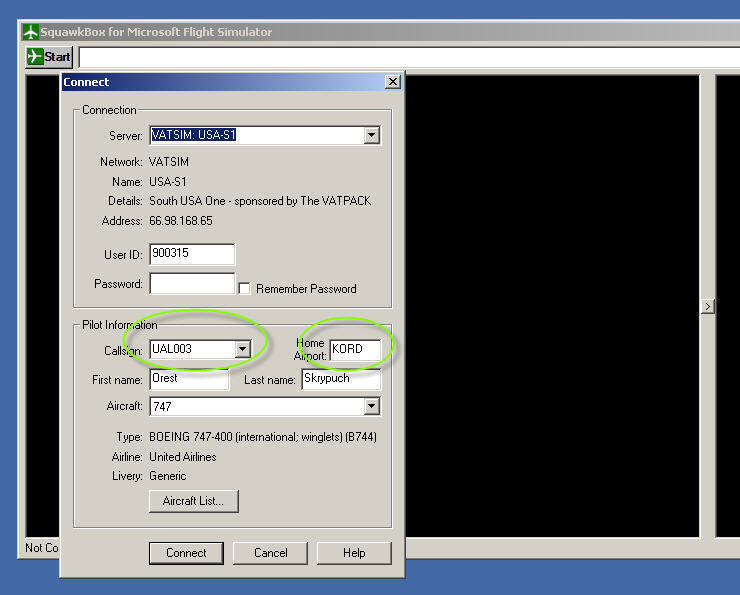
Next, we file the flight plan. Bring up the flight
plan dialog from the start button.
- It is
required that you place the website location
(united-virtual.com) in the comments lines of the flightplan, shown in
the red ellipse.
- The UVA
flight number may be placed somewhere in the comments
section of the flightplan, also shown in the red ellipse below, it must
not be
used as the callsign.
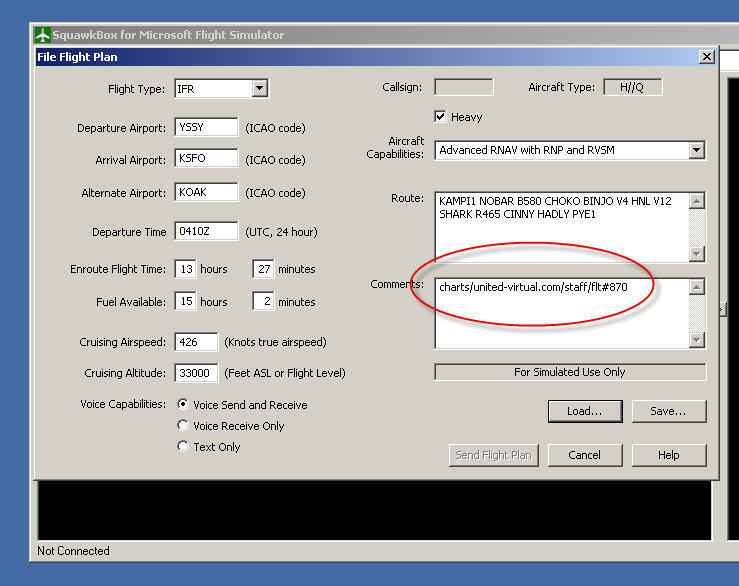
Flight type
- VFR/IFR/SVFR: All UVA flights must
be flown IFR (Instrument Flight Rules)
Departure
- ICAO airport code
Arrival
- ICAO airport code
Alternate
(if required)
Departure Time
(in UTC or Zulu time)
Enroute Flight
Time & Fuel Available
True
Airspeed - Your calculated cruise speed in true airspeed. In the
RW ATC
will assume you will fly within 10 knts of this speed enroute.
Cruising Altitude
Voice Capabilites
- All ATC is now voice capable.
If you don't have a microphone, do yourself a favor and get one, it
doesn't have to be anything fancy. It will dramatically improve your
experience, and will make it easier for ATC and other pilots online to
stay
orientated.
Callsign &
Aircraft type
is auto-filled
Heavy -
Select if flying a 767 or larger aircraft.
Although it generates turbulence warnings, a 757-200 is not a heavy.
Finally the routing and the comments, as noted above.
After these fields have been filled in, click
"Send
Flight Plan"
You are now ready to go!
|





